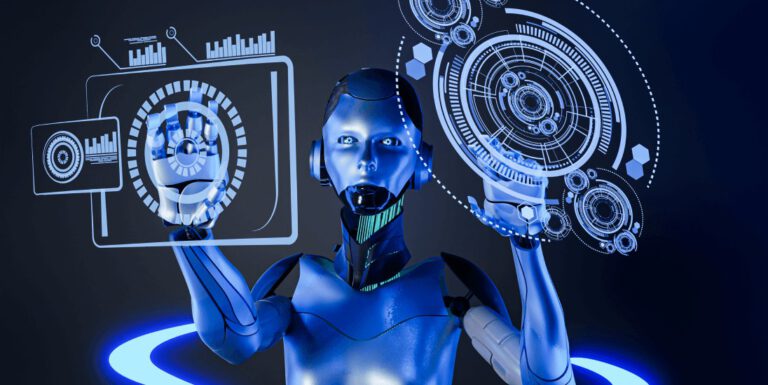In the digital realm, your website is the front door to your business, and its navigation is the path that guides visitors through their journey.
Imagine landing on a webpage, your curiosity piqued, and you’re eager to explore what lies within. But alas! The cluttered menus, perplexing links, and a labyrinthine layout turn your excitement into frustration.
The essence of a website doesn’t solely lie in its aesthetic appeal but significantly on how effortlessly users can sail through its pages, discovering information, and perhaps, uncovering solutions they’ve been ardently seeking.
The art and science of website navigation go beyond mere links and buttons; it’s about creating a seamless, intuitive, and perhaps an almost invisible pathway that guides your visitors from point A to B, all while ensuring their journey is smooth, enlightening, and ultimately, rewarding.
In the ensuing sections, we’ll embark on a journey ourselves, exploring the intricacies of website navigation, unraveling its mysteries, and charting a course towards creating navigational experiences that are not just user-friendly but are, indeed, user-delighting.
Let’s set sail towards crafting web journeys that not only resonate with your audience but also steer your digital presence towards uncharted successes.
Unveiling the Essence of Effective Website Navigation
Navigating through the digital corridors of a website should be as instinctive and straightforward as flipping through the pages of a book. Yet, how often have we found ourselves entwined in a web of chaotic menus, dead-end links, and perplexing pathways that lead nowhere?
The essence of effective website navigation is not merely a technical endeavor but a pivotal element that can spell the difference between user retention and user abandonment. Imagine a potential client, eager to explore your services, but is instead greeted with a maze of complexity, ultimately driving them towards the welcoming arms of your competitors. It’s not merely a loss of a click but a dent in potential revenue,
brand image, and customer trust.
Defining User-Friendly Navigation
User-friendly navigation is the silent guide that intuitively leads your visitors, ensuring that their journey from curiosity to conversion is smooth, logical, and devoid of unnecessary roadblocks. It’s about crafting a digital pathway that aligns with the user’s natural inclinations and expectations, ensuring that every click brings them closer to their destination, not farther away. Consider a user seeking solutions for their business challenges; the last thing they need is a new challenge in the form of a convoluted website. User-friendly navigation is not a mere feature; it’s a silent promise of respecting the user’s time, needs, and journey within your digital space.
The Impact of Navigation on User Experience
The ripple effects of navigation on user experience are profound and far-reaching. A well-navigated website is like a well-orchestrated symphony where every click harmonizes with the user’s intent, every menu guides them to a new possibility, and every page is a step towards resolution. Conversely, poor navigation is akin to a discordant note that disrupts the melody of user experience, leading to frustration, dissatisfaction, and ultimately, disengagement. For instance, a potential customer, eager to find specific information, is instead lost in a sea of irrelevant pages, their initial enthusiasm gradually eroding with every misstep. The impact transcends the digital space, casting shadows on their perception of your brand and reliability. In the subsequent sections, we will delve deeper, exploring the core principles that underpin intuitive website navigation, ensuring that every digital journey within your website is not just a path, but a memorable adventure that leads to desired destinations.
Core Principles of Intuitive Website Navigation
Embarking on the digital journey, the core principles of intuitive website navigation stand as the unsung heroes, silently orchestrating every click, guiding every journey, and subtly enhancing every user interaction. It’s an invisible thread that weaves through the user’s digital experience, often unnoticed when implemented effectively, yet glaringly apparent and disruptive when neglected. Consider a bustling online store, where a myriad of products, categories, and information must be navigated by a diverse audience. The absence of a coherent, intuitive, and user-friendly navigation strategy can transform a potential shopping spree into a frustrating enigma, where sought-after products remain elusive, and user interest rapidly dwindles.
Ensuring Consistency Across All Web Pages
Consistency in website navigation is akin to a reliable guide in an unfamiliar city, offering a sense of stability, predictability, and assurance in every step of the journey. It’s about ensuring that no matter where your visitors wander within your digital domain, they are always accompanied by a familiar and dependable navigational framework. A consistent navigation menu, uniform page layouts, and predictable user pathways not only enhance usability but also fortify the user’s confidence in your digital environment. Imagine a scenario where every click introduces a new layout, a different menu structure, or an altered navigational pattern; the ensuing confusion and cognitive load can swiftly erode the user’s patience and trust.
Prioritizing Content for Seamless User Journeys
In the vast expanse of digital content, prioritizing information and orchestrating content in a manner that aligns with the user’s intent and journey is paramount. It’s about meticulously crafting pathways that seamlessly guide users through a cascade of relevant, valuable, and progressively detailed content. For instance, a visitor seeking solutions for a specific problem should be gently guided through an initial overview, followed by detailed solutions, case studies, and eventually, a compelling call to action. Every piece of content should be a stepping stone, strategically placed, leading the user deeper into the informational journey, while always providing clear, accessible paths to take the next step. As we navigate forward, we will explore how the principles of intuitive navigation adapt and evolve in the dynamic landscape of mobile web usage, ensuring that your digital pathways are not only robust but also versatile across diverse platforms and devices.
The Role of Mobile Responsiveness in Web Navigation
In an era where smartphones have become the linchpin of digital interaction,
mobile responsiveness in web navigation isn’t merely an option; it’s an imperative. The compact screens of mobile devices present a unique challenge and opportunity to distill web navigation into its most efficient and user-friendly form. Imagine a user, on the move, attempting to access vital information or make a quick purchase through their smartphone. A non-responsive navigation, cluttered menus, and cumbersome pathways not only impede their immediate objective but also tarnish their overall perception of the brand. The role of mobile responsiveness transcends mere compatibility, emerging as a crucial player in defining how users interact, engage, and convert through the mobile digital landscape.
Adapting Navigation for Different Screen Sizes
The diversity in screen sizes, from the compact smartphone to the expansive desktop monitor, demands a navigation strategy that is not only adaptable but also inherently intuitive across all platforms. It’s about ensuring that the essence of navigation, the ease of finding information, and the user’s journey remain consistently efficient and user-centric, irrespective of the device in their hands. Consider a user transitioning from browsing on a laptop to their mobile device; the shift in navigation should be seamless, maintaining familiarity and functionality, ensuring that their journey continues uninterrupted and undeterred by the change in digital scenery.
Mobile Navigation Best Practices
Mobile navigation is governed by a unique set of best practices, sculpted by the limitations of screen size and the opportunities presented by mobile-specific functionalities. It’s about leveraging the compact space, touch interactions, and mobile-specific features to enhance navigational efficiency and user engagement. Simplified menus, touch-friendly buttons, and prioritized content that aligns with the mobile user’s typical intents and patterns are pivotal. For instance, a mobile user seeking quick contact information should be instantly greeted with easily accessible details without delving through multiple pages. As we delve deeper into the subsequent sections, we will explore the strategies that weave these principles into a coherent, effective, and user-friendly navigation strategy, ensuring that every click, swipe, and interaction seamlessly guides the user towards their destination, crafting a journey that is as engaging as it is efficient.
Strategies for Developing Effective Website Navigation
The strategies employed in developing effective website navigation emerge as the architects of user experience and make up a
well-crafted website design that can boost your business, silently shaping, guiding, and enhancing every interaction within the digital domain. The strategy is not merely about placing menus and links but about orchestrating a user journey that is intuitive, engaging, and ultimately, conversion-centric. Picture a user, navigating through a website, seeking to perform a specific action, be it making a purchase, requesting a quote, or accessing vital information. A strategy that does not prioritize clear, concise, and user-centric navigation can inadvertently transform a potential conversion into a lost opportunity, as users grapple with complexity, ambiguity, and inefficiency.
Implementing Clear and Concise CTAs
Call-to-Actions (CTAs) serve as the signposts in the user’s digital journey, subtly guiding, suggesting, and encouraging them towards taking specific actions. Implementing clear and concise CTAs is about ensuring that these signposts are not only visible but also compelling and aligned with the user’s intents and expectations. Imagine a user, ready to make a purchase, yet the CTA is buried in a sea of information, its message vague and its visibility obscured. The user’s journey, which was on the brink of conversion, is now shrouded in confusion, the momentum lost, and the action, unfulfilled.
Utilizing Breadcrumb Trails for Ease of Use
Breadcrumb trails serve as the silent whisperers of the user’s journey, offering subtle cues about their navigation path and ensuring that the route back is always visible, accessible, and logical. It’s about providing users with a clear, hierarchical map of their navigation, allowing them to trace back steps, understand their current location, and navigate with enhanced confidence and efficiency. Consider an e-commerce platform, where users delve deep into categories, products, and specifications. Without a clear breadcrumb trail, a user seeking to return to a specific point must grapple with the back button or re-navigate through the menu, disrupting the fluidity and continuity of their journey. As we navigate forward, we will explore how these strategies are enveloped within the larger framework of accessibility and inclusivity, ensuring that your digital pathways are not only efficient but also universally accessible, crafting journeys that are seamless for all users, irrespective of their abilities and preferences.
Accessibility and Inclusivity in Website Navigation
Navigating deeper into the realm of user-centric web design, accessibility and inclusivity stand out as pivotal pillars, ensuring that the digital journey is not only seamless for a select few but universally adaptable, providing equal, unhindered access to all. The essence of accessibility in website navigation is not merely a compliance checkbox but a commitment to ensuring that every user, regardless of their abilities or disabilities, can navigate, interact, and convert with ease and efficiency. Envision a visually impaired user, attempting to navigate through a website via a screen reader, yet the navigation lacks adequate labels, the structure is non-hierarchical, and vital information is embedded within inaccessible elements. The user’s journey is abruptly halted, their experience marred by exclusion, and their potential action, unfulfilled.
Ensuring Navigation is Accessible to All Users
Ensuring that navigation is accessible to all users is about crafting pathways that are not only clear and intuitive but also adaptable to diverse needs, abilities, and interaction modalities. It’s about recognizing the varied ways in which users interact with digital content and ensuring that the navigation is equipped to facilitate these interactions with equal efficacy. Consider a user with motor disabilities, relying on keyboard navigation to explore the website. A navigation that fails to support keyboard interactions, lacks focus indicators, or has inaccessible dropdowns, not only impedes their journey but also sends a subtle message of exclusion and neglect.
Incorporating Accessibility Features in Design
Incorporating accessibility features in design is about intertwining inclusivity within the very fabric of navigation, ensuring that every element, from menus to links, from buttons to forms, is designed with a universal user experience in mind. It’s about ensuring that features such as alt text for images, adequate color contrast, resizable text, and logical, hierarchical structure are not afterthoughts but integral components of the design process. For instance, a color-coded navigation menu, while visually appealing, may be indecipherable for a user with color blindness, thereby disrupting their navigation and diminishing their user experience. As we progress into the subsequent sections, we will explore how the principles of accessibility and inclusivity seamlessly blend with enhanced user interaction through visual cues and effects, ensuring that the digital journey is not only universally accessible but also engaging, interactive, and user-centric across all platforms and devices.
Enhancing User Interaction through Visual Cues and Effects
As we delve further into the intricacies of web navigation, the subtle yet potent role of visual cues and effects emerges, silently enhancing, guiding, and enriching the user’s interactive journey making your
site stand out. Enhancing user interaction through visual cues and effects is not merely about aesthetic appeal but about intuitively guiding the user’s journey, providing subtle hints, and creating an interactive, engaging, and dynamic user experience. Picture a user, navigating through a website, where the menus are static, the links lack visual feedback, and the navigation appears lifeless and static. The absence of visual cues and interactive effects not only diminishes the user’s engagement but also hampers the intuitiveness and dynamism of their digital journey.
Hover effects serve as silent communicators, providing subtle feedback, indicating possibilities, and enhancing the interactivity of menus and navigational elements. Integrating hover effects for interactive menus is about ensuring that the user receives visual feedback, a gentle acknowledgment of their actions, and a subtle guide towards potential interactions. Imagine a user, exploring a navigation menu, where every item, when hovered, provides a visual response, subtly changing color, elevating slightly, or revealing hidden options. This silent interaction not only enhances user engagement but also provides clarity, assurance, and a dynamic, interactive user experience.
Employing Sticky Navigation for Continuous Accessibility
Sticky navigation stands as a silent guardian, ensuring that the user, no matter how deep they scroll or where they navigate, always has access to the pivotal navigational elements, providing a continuous, stable, and accessible user journey. Employing sticky navigation is about ensuring that the user is never lost, never without guidance, and always has a clear, accessible path to navigate through the digital landscape. Consider a user, exploring a lengthy article or scrolling through a diverse product range. A sticky navigation that remains accessible ensures that they can seamlessly transition, explore, and navigate without the need to scroll, search, or lose their place within the digital journey. As we navigate forward, we will explore advanced navigation techniques and tools, ensuring that the user’s journey is not only visually engaging and continuously accessible but also enhanced through advanced, user-centric navigation strategies, crafting a journey that is as efficient as it is engaging.
Navigating further into the digital realm, advanced navigation techniques and tools stand out as the silent architects, crafting pathways that are not only intuitive and user-centric but also enriched with enhanced functionality, efficiency, and user engagement. Employing advanced navigation techniques is not merely about facilitating a journey but about enhancing, optimizing, and elevating the user’s experience, ensuring that every interaction, click, and navigation is seamless, intuitive, and aligned with their intents and expectations. Picture a user, navigating through a complex website, where the menus are multi-layered, the content is diverse, and the pathways are numerous. Without advanced navigation techniques, the user’s journey can quickly transform from exploration to frustration, as they grapple with complexity, ambiguity, and inefficiency.
Dropdown Menus and Their Impact on UX
Dropdown menus, when implemented effectively, serve as compact, efficient, and user-friendly navigation tools, providing users with a clear, organized, and hierarchical navigation path without overwhelming them with information. The impact of dropdown menus on
UX is profound, providing a structured, organized, and clutter-free navigation, ensuring that users can explore, discover, and navigate with enhanced efficiency and reduced cognitive load. Consider a user, exploring a website with a diverse range of services, products, or information. A well-structured dropdown menu ensures that they can quickly, efficiently, and intuitively navigate through the offerings, without being overwhelmed, lost, or frustrated, thereby enhancing their overall user experience and interaction.
Web navigation tools serve as the silent guides, ensuring that the user’s path through the digital landscape is not only clear and intuitive but also optimized for their intents, expectations, and objectives. Utilizing web navigation tools for optimized user paths is about ensuring that the user is not left to navigate through the digital wilderness unaided but is provided with clear, intuitive, and user-centric tools that guide, assist, and enhance their journey. Imagine a user, seeking specific information, a particular product, or a specific service. Web navigation tools, such as search bars, filters, and category dividers, ensure that they can tailor, refine, and optimize their path, ensuring that their journey is not only efficient but also aligned with their specific objectives and intents. As we explore further, we will delve into the realm of evaluating and optimizing your website’s navigation, ensuring that the pathways crafted are not only efficient and user-centric but also continuously optimized, evaluated, and enhanced to ensure that they remain aligned with user behavior, expectations, and evolving digital trends.
Evaluating and Optimizing Your Website’s Navigation
The pivotal role of evaluating and optimizing your website’s navigation surfaces, ensuring that the pathways crafted are not static constructs but dynamic, evolving, and continuously optimized entities. The process of evaluating and optimizing website navigation transcends mere functionality checks, delving into a continuous cycle of analysis, insight generation, and iterative enhancements, ensuring that the user’s journey is not only facilitated but perpetually enhanced.
Envision a user, navigating through a website, where the pathways are unclear, the navigation is convoluted, and the journey is riddled with friction and barriers. Without continuous evaluation and optimization, the user’s experience is marred by frustration, abandonment, and lost opportunities, impacting not only their journey but also their perception, engagement, and actions.
Analyzing User Behavior and Navigation Patterns
Analyzing user behavior and navigation patterns is akin to silently observing the user’s journey, understanding their paths, identifying their pain points, and uncovering opportunities for enhancement and optimization. It’s about ensuring that the navigation crafted is not based on assumptions or static principles but is continuously aligned with actual user behavior, interactions, and expectations. Consider a scenario where users consistently abandon their journey at a particular navigation point or struggle with a specific navigational element. Analyzing user behavior ensures that these pain points are not mere anecdotal observations but quantifiable, actionable insights that can be addressed, enhanced, and optimized to ensure a seamless, frictionless user journey.
Implementing Changes Based on Data-Driven Insights
Implementing changes based on data-driven insights is about transforming observations into actions, ensuring that the insights derived from user behavior are not left in analytical silos but are translated into tangible, impactful changes in the navigation. This is what makes a
great custom website design. It’s about ensuring that every insight, every observation, and every data point is utilized to enhance, optimize, and elevate the user’s journey, ensuring that their path is not only clear and intuitive but also continuously evolving and adapting to their needs, expectations, and behaviors. For instance, if data indicates a high abandonment rate at a particular navigation point, implementing changes ensures that this insight is translated into tangible modifications, such as simplifying the navigation, enhancing clarity, or providing additional guidance, ensuring that the user’s journey is not disrupted but facilitated, enhanced, and optimized. As we navigate forward, we will explore common pitfalls in website navigation and delve into strategies, insights, and techniques to not only identify and understand them but also to adeptly avoid them, ensuring that the user’s journey is not hindered by common obstacles but is facilitated through intuitive, user-centric, and efficient navigation.
Common Pitfalls in Website Navigation and How to Avoid Them
Navigating through the digital landscape, common pitfalls in website navigation emerge as subtle disruptors, quietly eroding the user’s experience, engagement, and journey. Addressing these pitfalls is not merely about identifying and rectifying them but about understanding, anticipating, and adeptly avoiding them, ensuring that the user’s journey is not disrupted by common, avoidable obstacles. Imagine a user, navigating through a website, where the layouts are non-intuitive, the menus are complex, and the navigation is ambiguous. These common pitfalls not only disrupt their journey but also erode their experience, engagement, and perception, impacting not only their actions but also their satisfaction, loyalty, and advocacy.
Overcoming Challenges in Designing Intuitive Layouts
Overcoming challenges in designing intuitive layouts is about ensuring that the digital pathways crafted are not only functional and efficient but also inherently intuitive, user-centric, and aligned with the user’s natural, instinctive navigation patterns. It’s about ensuring that the user is not required to think, analyze, or decipher the navigation but can instinctively, intuitively, and effortlessly navigate through the digital landscape. Consider a user, exploring a website, where the layouts are non-intuitive, the pathways are ambiguous, and the navigation is complex. Overcoming these challenges ensures that the user is not left to grapple with complexity and ambiguity but is provided with a clear, intuitive, and effortless navigation path, enhancing their experience, engagement, and satisfaction.
Avoiding complexity in menu structures is about ensuring that the user is not overwhelmed, confused, or frustrated by complex, multi-layered, or ambiguous menus but is provided with clear, concise, and straightforward navigation options. It’s about ensuring that the menus crafted are not barriers or obstacles but facilitators and enablers, guiding the user through their journey with clarity, simplicity, and efficiency. Imagine a user, navigating through a website, where the menus are complex, the options are numerous, and the pathways are unclear. Avoiding complexity in menu structures ensures that the user is not left to navigate through a maze of options but is provided with a clear, straightforward, and intuitive path, ensuring that their journey is seamless, efficient, and user-centric. As we navigate towards the conclusion, we will recapitulate key navigation strategies, envisioning not only the current landscape but also the future of intuitive web navigation, ensuring that the pathways crafted are not only aligned with the present but are also adeptly navigating towards the future.
Conclusion: Steering Towards Optimal User Experience and Engagement
Navigating through the digital journey, we’ve embarked on a comprehensive exploration of the multifaceted world of website navigation, unraveling its complexities, understanding its nuances, and crafting pathways that are not only functional and efficient but also inherently intuitive and user-centric. The essence of effective website navigation is not merely about crafting pathways but about ensuring that these pathways are clear, intuitive, and aligned with the user’s natural, instinctive navigation patterns, ensuring a seamless, frictionless, and engaging user journey.
Recapitulating Key Navigation Strategies
From unveiling the essence of effective navigation, ensuring consistency, prioritizing content, and adapting to mobile responsiveness, to developing strategies that are not only functional but also intuitive and user-centric, we’ve navigated through a myriad of principles, strategies, and techniques, ensuring that the digital pathways crafted are not static constructs but dynamic, evolving, and continuously optimized entities. We’ve explored the role of visual cues, the importance of accessibility, and the impact of advanced navigation techniques and tools, ensuring that the navigation crafted is not only efficient and effective but also inclusive, accessible, and user-friendly.
Envisioning the Future of Intuitive Web Navigation
As we navigate towards the future, the landscape of web navigation will continue to evolve, adapt, and transform, ensuring that the pathways crafted are not only aligned with the current landscape but are also adeptly navigating towards the future, ensuring continuous alignment with evolving user needs, expectations, and behaviors. The future of intuitive web navigation is not merely about adhering to current principles and strategies but about continuously evolving, adapting, and innovating, ensuring that the navigation crafted is not only relevant in the present but is also steering towards the future.
In conclusion, the journey through website navigation is a continuous, evolving path, where the strategies, principles, and techniques implemented are not static but are continuously optimized, ensuring that the user’s journey is not only facilitated but perpetually enhanced. It’s about ensuring that every click, every path, and every journey is not only a functional navigation experience but an engaging, intuitive, and satisfying user journey.
Reach out to us to help you create a well-optimized website that can lead your customers to a sale.